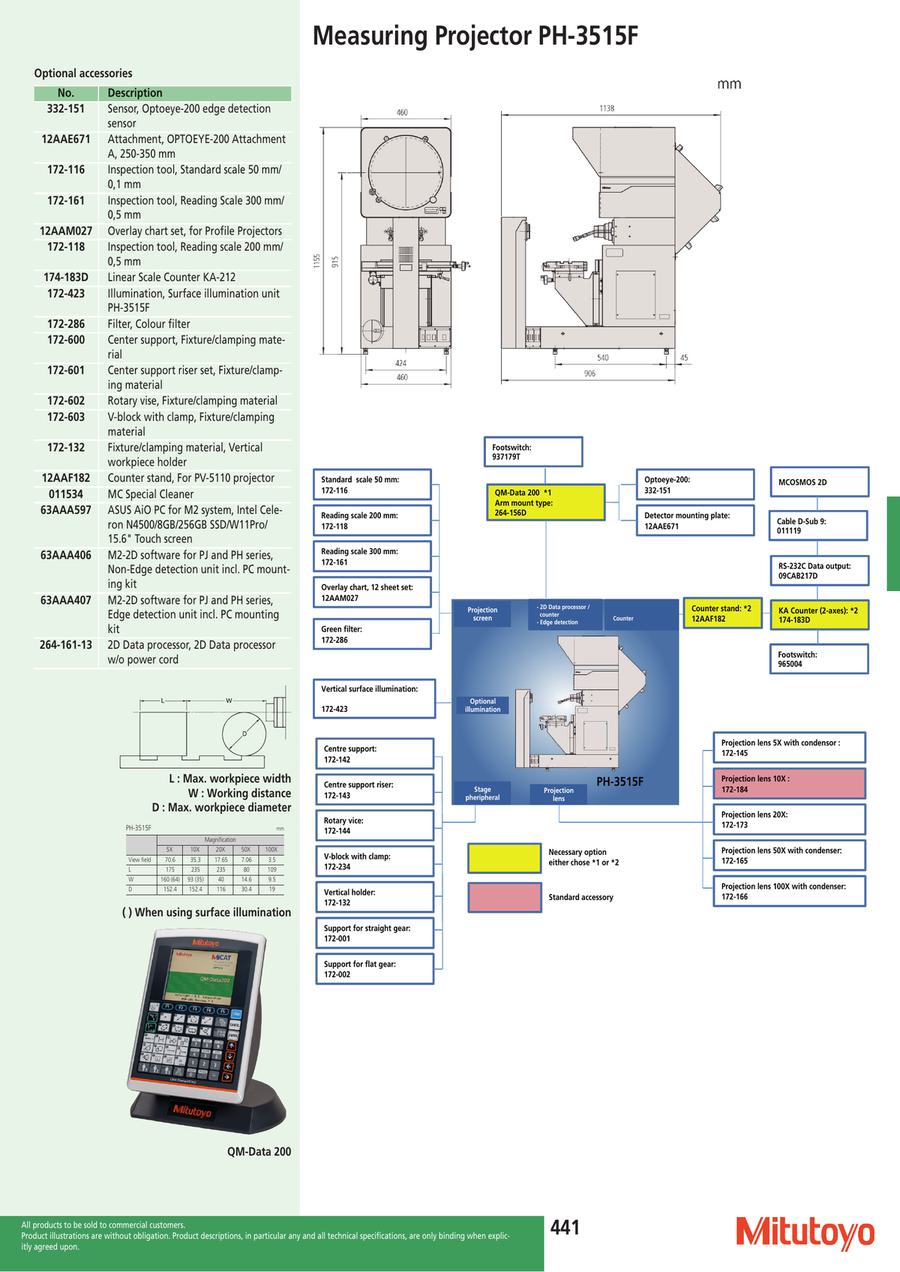- Applicable Models
- Optional but Necessary Accessory
- System
- M2 Metrology software,2 axis interface box and 15 pin connecting cables,Optical fibre and magnetic holder for sensor,Power supply and USB cable Machine bracket,RAM Ball,RAM arm,VESA mount (75 x 75 mm) for mounting the optional tablet PC to the projector body
- M2 Metrology software,2 axis interface box and 15 pin connecting cables,Power supply and USB cable,Machine bracket,RAM Ball,RAM arm,VESA mount (75 x 75 mm) for mounting the optional tablet PC to the projector body
- Type
- Est. shipping days
- All
- Within 60 working days
M2-2D Software for PJ and PH Series
Part number:
possible part numbers found.More Information
Basic information
Support for Clean, Intuitive DesignThe user interface design of the M2 software means you’ll spend more time measuring and less time reading manuals. By combining a familiar user experience with current touch screen conventions, the M2 software can quickly be integrated into your process and be accessible to a wide range of users.Designed for Multi-Touch software controlIn addition to the conventional mouse interface, expanded Multi-Touch logic allows for versatile pan and zoom of the active part view. Increase the efficiency of feature construction, feature data manipulation, and reporting tasks with a simple pinch zoom, swipe pan, or double click.Graphics-based “Part View” constructionsGenerate popular construction types, like Distances and Tangent Lines, from within the graphical part view itself. Constructions with multiple sub-types can be toggled quickly with the change feature type command. Supported construction types include:
Average Intersections Tangent Line(s)
Angle Compliments Offset Skew Lines Mid/Center Point(s)
Shortest DistanceGage Circle(s)
Perpendicular/Parallel Line(s)
End Point(s)
Farthest DistanceBolt Circle